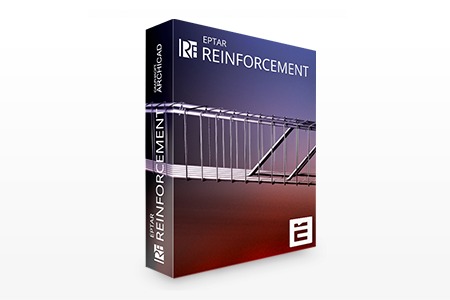
- ArchiCAD 25
- ArchiCAD 24
ÉPTÁR's solutions have been tested on the Windows 10, macOS 10.15 Catalina and macOS 12 Big Sur operating systems, we can guarantee their operation under these conditions.
We cannot provide technical support when using other software versions or operating systems! Thank you for your understanding!
 Online Key registration
Online Key registration
| Supported ArchiCAD versions | Version 3.5 | Version 3.1 | Version 3.0 | |||||
|---|---|---|---|---|---|---|---|---|
| ArchiCAD 25 | ||||||||
| ArchiCAD 24 | ||||||||
| ArchiCAD 23 |
| Reinforcement main features | Version 3.5 | Version 3.1 | Version 3.0 | Demo version | ||
|---|---|---|---|---|---|---|
| AC25 compatibility | ||||||
| Mesh board designer | ||||||
| More exact Cutting list for Mesh | ||||||
| More exact Cutting list for Rebar | ||||||
| Some new additional elements | ||||||
| Archicad 24 compatibility | ||||||
| Automatic Reinforcement of CURVED walls | ||||||
| Automatic Reinforcement of SLANTED walls | ||||||
| Reinforcement wreaths and edges on slabs | ||||||
| Shear rebar placement for slab cutouts corners | ||||||
| Updated user interface | ||||||
| Automatic reinforcement of roofs with mesh or rebar tool | ||||||
| Several roof plains are now reinfoceable at the same time | ||||||
| Automatic reinfocement of complex roofs | ||||||
| A floating palette that can be placed likely | ||||||
| Automatic reinforcement of walls | ||||||
| Several walls or slabs can be reinforced with a single selection | ||||||
| Multiple layers of rebar can be placed at a time | ||||||
| Placement of upturned or folded mesh | ||||||
| Distributable rebars along the curve | ||||||
| New rebar object which linear meter can be adjusted in kg/m | ||||||
| Adjustable value of concrete cover in case of top or button reinforcement | ||||||
| The different length rebars can be displayed separately in the cutting list | ||||||
| In case of mesh, the multidirectional rebars can be listed separately | ||||||
| In case of circle cross-section the radius of the stirrup is displayed in the list | ||||||
| The value of the joint length is displayed in the list | ||||||
| exact display of rebar bending in 3D | ||||||
| dimension unit choice | ||||||
| global display settings (2D, 3D, labels and texts) | ||||||
| intelligent markers | ||||||
| new stirrup types | ||||||
| label option for views | ||||||
| custom label texts | ||||||
| preset common rebars and stirrups | ||||||
| custom polygonal rebar forms | ||||||
| rebars can be rotated in space | ||||||
| automatic array of meshes and bars | ||||||
| complex element: unlimited use of columns |
||||||
| complex element: unlimited use of beams |
||||||
| complex element: unlimited use of crownings |
||||||
| unlimited rebar placement | ||||||
| making automatic cutting list | ||||||
| more layout display options | ||||||
| displaying views on the floor plan | ||||||
| exporting list into TXT |

 Like all websites, eptar.hu uses cookies for better and safer operation.
More information
Like all websites, eptar.hu uses cookies for better and safer operation.
More information