tiling - FREQUENTLY ASKED QUESTIONS
 1.1 Installing the Solution
1.1 Installing the Solution
To install the product please run the installation file and follow the instruct ions. If the wizard can not find your ArchiCAD version, please select browse and find your ArchiCAD folder manually.
The solution can be used with ArchiCAD 15 and all version above it and corresponding Star(t)Edition versions.
The solution uses the ArchiCAD Accessories add-on. If this add-on is not installed to your ArchiCAD version, please download it from the Graphisoft site. Go to
Help / ArchiCAD Downloads this will open a window in your browser. Download the add-on and install it to your ArchiCAD. It is highly recommended that you close all ArchiCAD windows before you start installing the file.
Direct links for the download pages:
Goodies for Archicad
https://graphisoft.com/downloads/goodies
Activation of the Solution
Without activation [éptár] Tiling runs in DEMO mode, with limited functionality. To activate the product have to purchase it in our webshop (www.eptar.hu/cad support) or you must own a Registration file, which you received with the program.
However if you do not own a registration file, but you have purchased the program, please follow these instructions:
For the registration, use that ArchiCAD key, to which you would like to activate the solution (the solution will be assigned to an ArchiCAD key).
Connect your computer to the internet*.
Start the ArchiCAD program.
Load the library and open the Objects tool, find Eptar_Tiling_library and click Download Validation Key. The solution opens éptár web shop. As far as you are already registered and have bought the solution, please login. After the login, a page will appear where you can download the registration file for your ArchiCAD key.
Copy the downloaded registration file (ValidText.txt) in to the EPTAR Library / eptar_Tiling_Library / x_makros folder that you will find in your ArchiCAD folder.
* If, you would not like to connect the computer to the internet, because of the possible viruses, please contact the producer.
Didn’t find an answer to your question?
Email us: info@eptar.hu

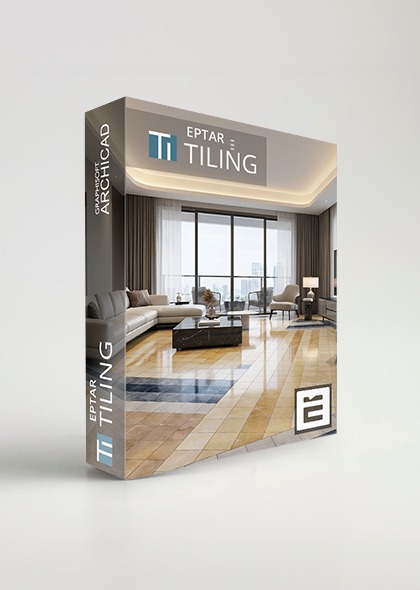
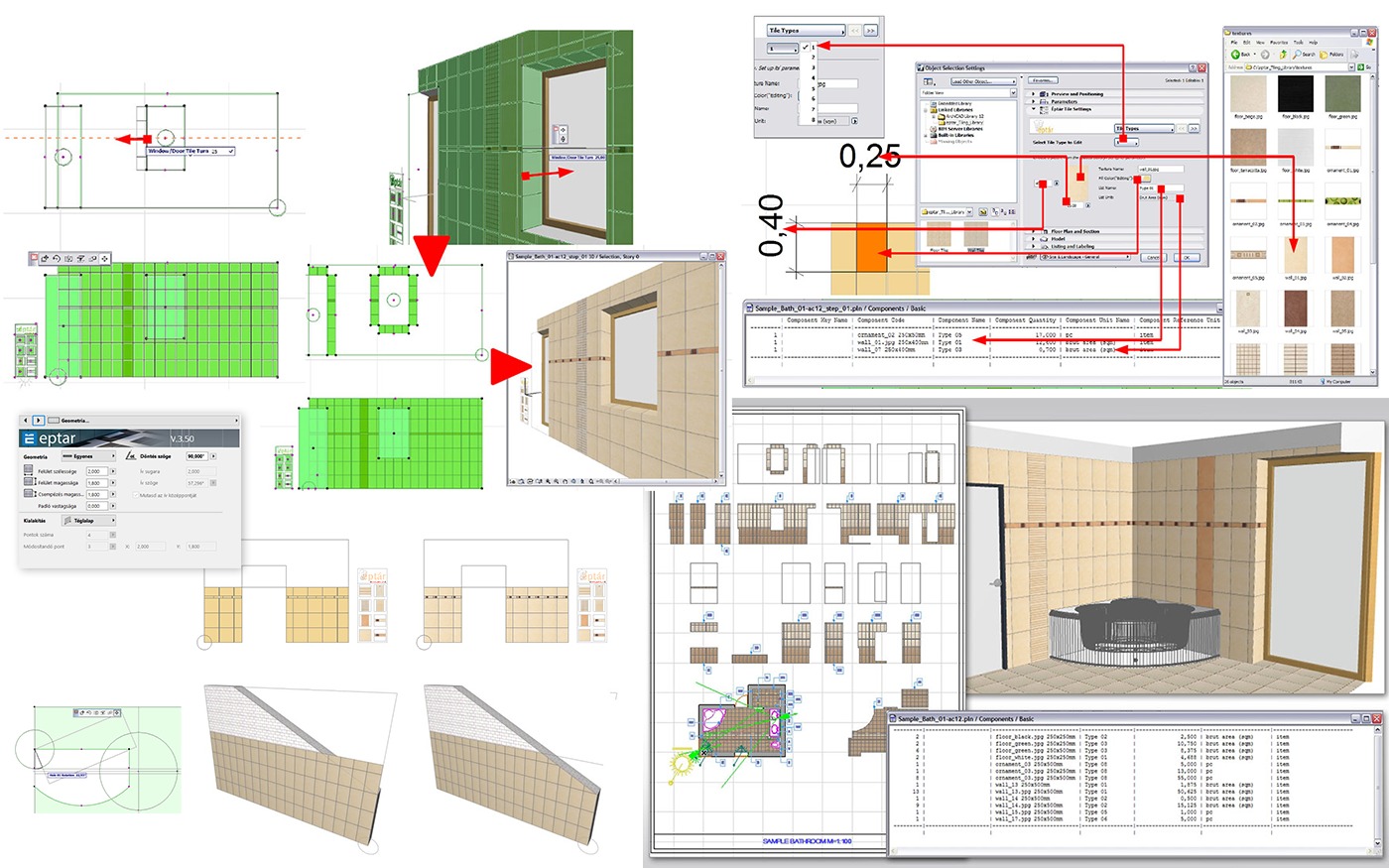
 Online Key registration
Online Key registration
 1.1 Installing the Solution
1.1 Installing the Solution

 Like all websites, eptar.hu uses cookies for better and safer operation.
More information
Like all websites, eptar.hu uses cookies for better and safer operation.
More information