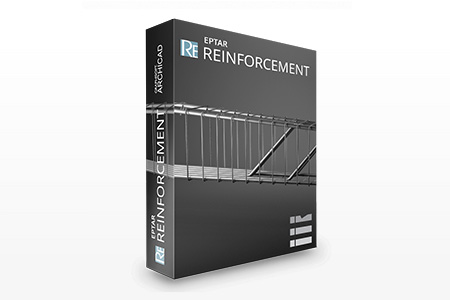
- ArchiCAD 22
- ArchiCAD 21
- ArchiCAD 20
| Reinforcement main features | Version 2.0 | Version 1.5 | Demo version | ||
|---|---|---|---|---|---|
| A floating palette that can be placed likely | |||||
| Automatic reinforcement of walls | |||||
| Several walls or slabs can be reinforced with a single selection | |||||
| Multiple layers of rebar can be placed at a time | |||||
| Placement of upturned or folded mesh | |||||
| Distributable rebars along the curve | |||||
| New rebar object which linear meter can be adjusted in kg/m | |||||
| Adjustable value of concrete cover in case of top or button reinforcement | |||||
| The different length rebars can be displayed separately in the cutting list | |||||
| In case of mesh, the multidirectional rebars can be listed separately | |||||
| In case of circle cross-section the radius of the stirrup is displayed in the list | |||||
| The value of the joint length is displayed in the list | |||||
| exact display of rebar bending in 3D | |||||
| dimension unit choice | |||||
| global display settings (2D, 3D, labels and texts) | |||||
| intelligent markers | |||||
| new stirrup types | |||||
| label option for views | |||||
| custom label texts | |||||
| preset common rebars and stirrups | |||||
| custom polygonal rebar forms | |||||
| rebars can be rotated in space | |||||
| automatic array of meshes and bars | |||||
| complex element: unlimited use of columns |
|||||
| complex element: unlimited use of beams |
|||||
| complex element: unlimited use of crownings |
|||||
| unlimited rebar placement | |||||
| making automatic cutting list | |||||
| more layout display options | |||||
| displaying views on the floor plan | |||||
| exporting list into TXT |

 Like all websites, eptar.hu uses cookies for better and safer operation.
More information
Like all websites, eptar.hu uses cookies for better and safer operation.
More information